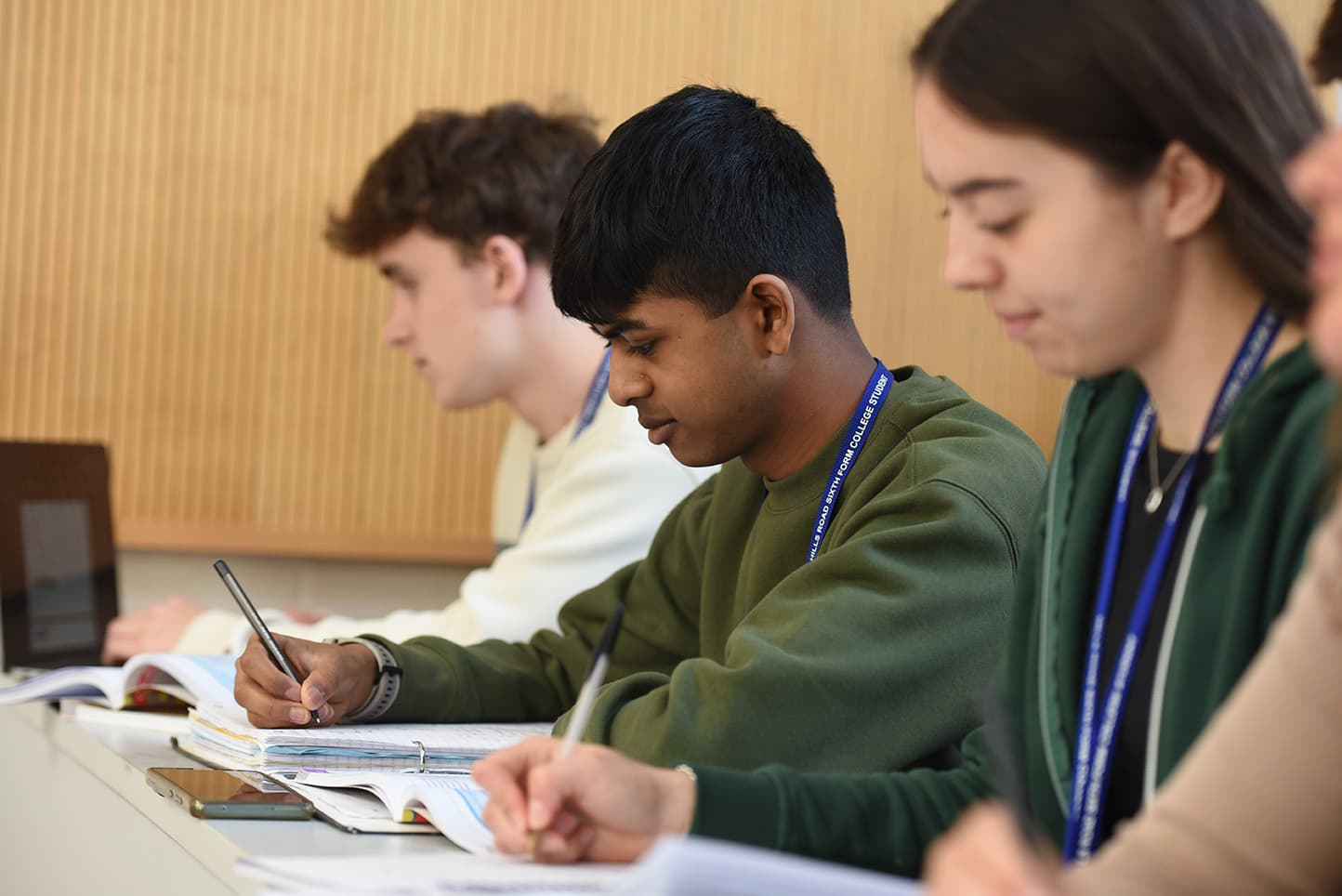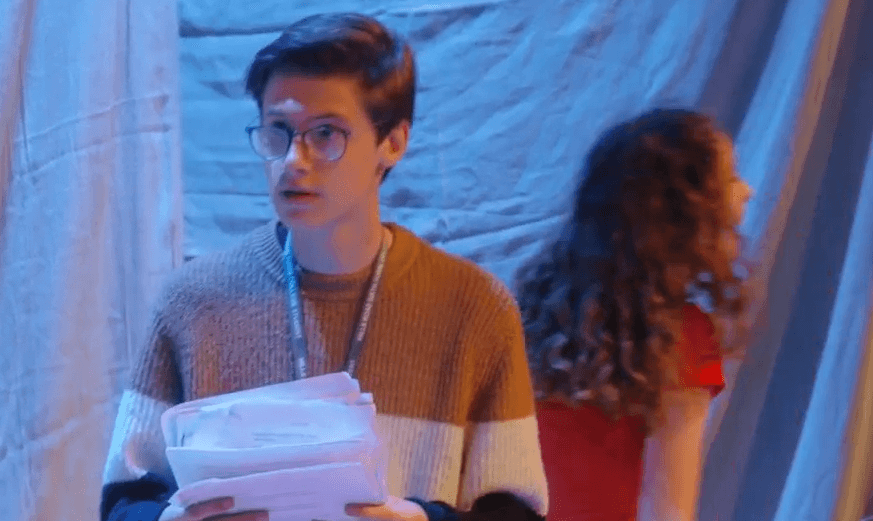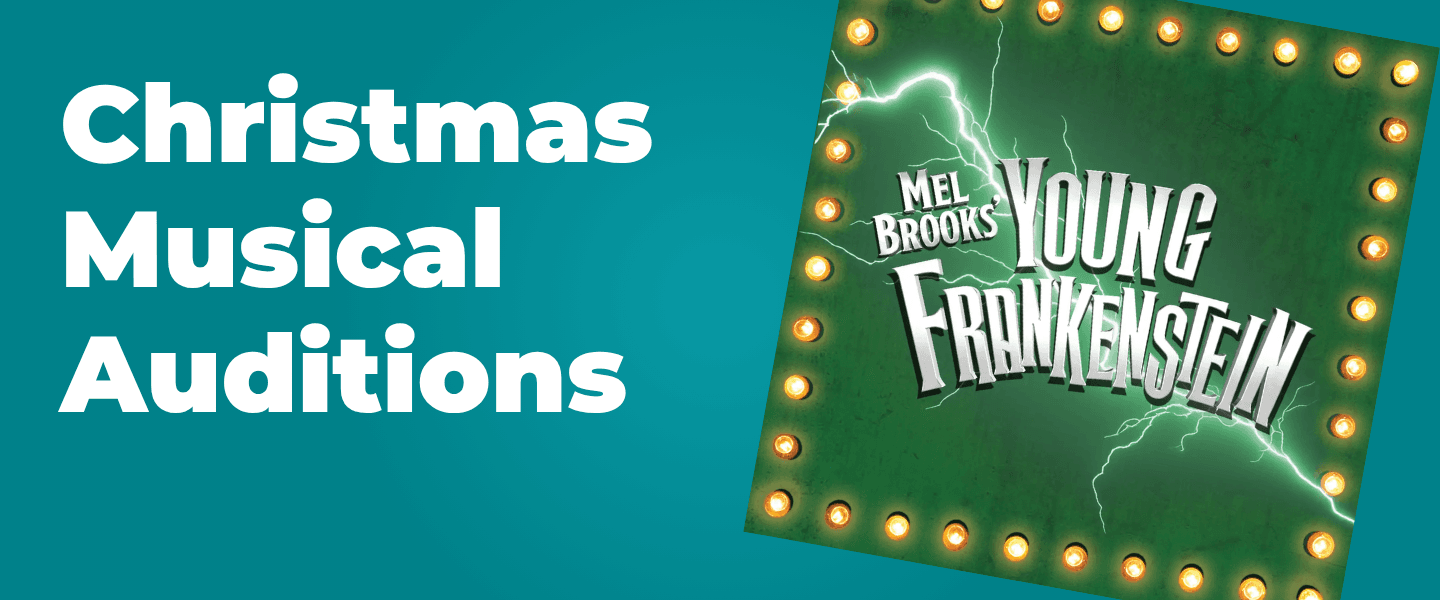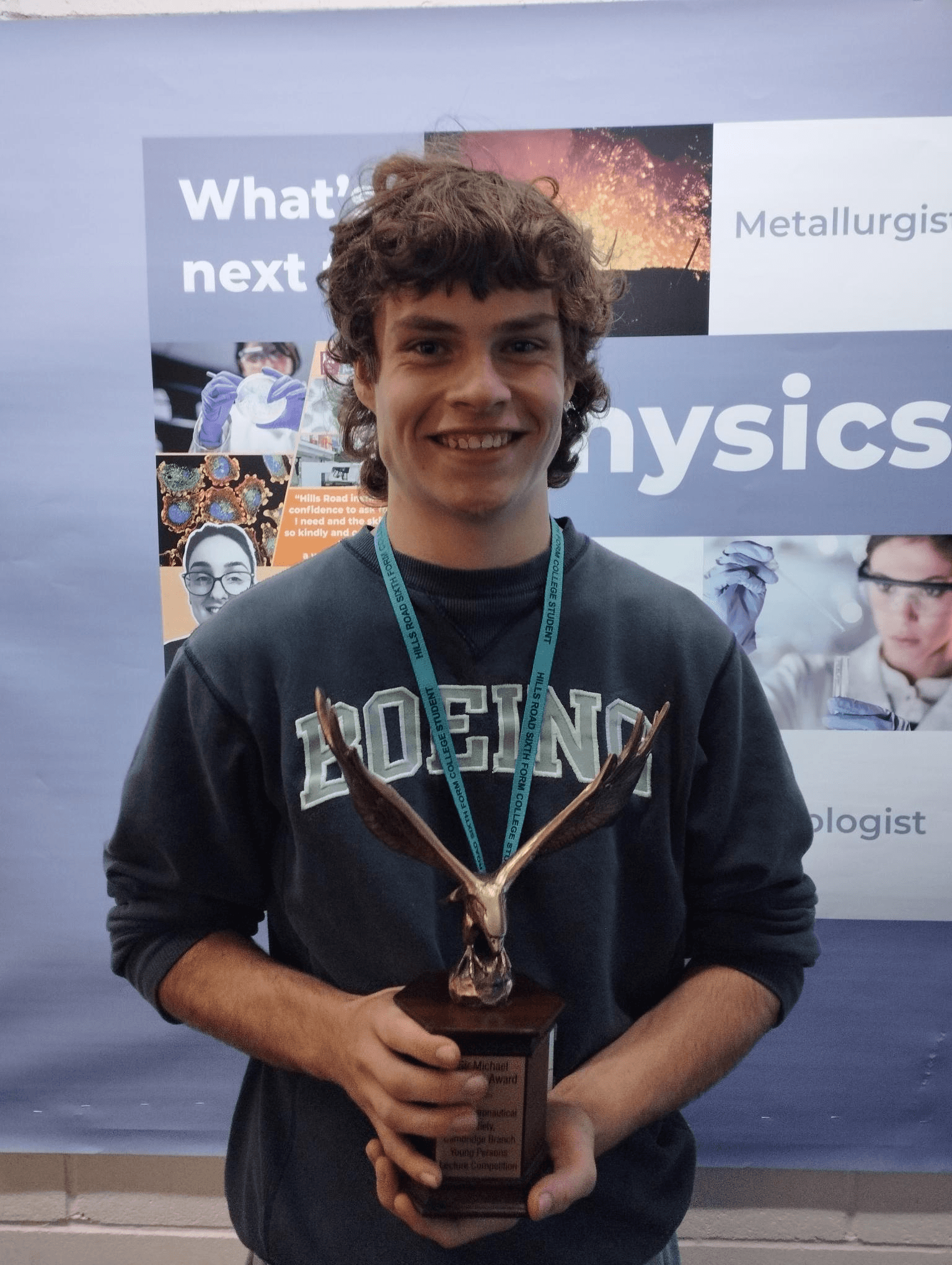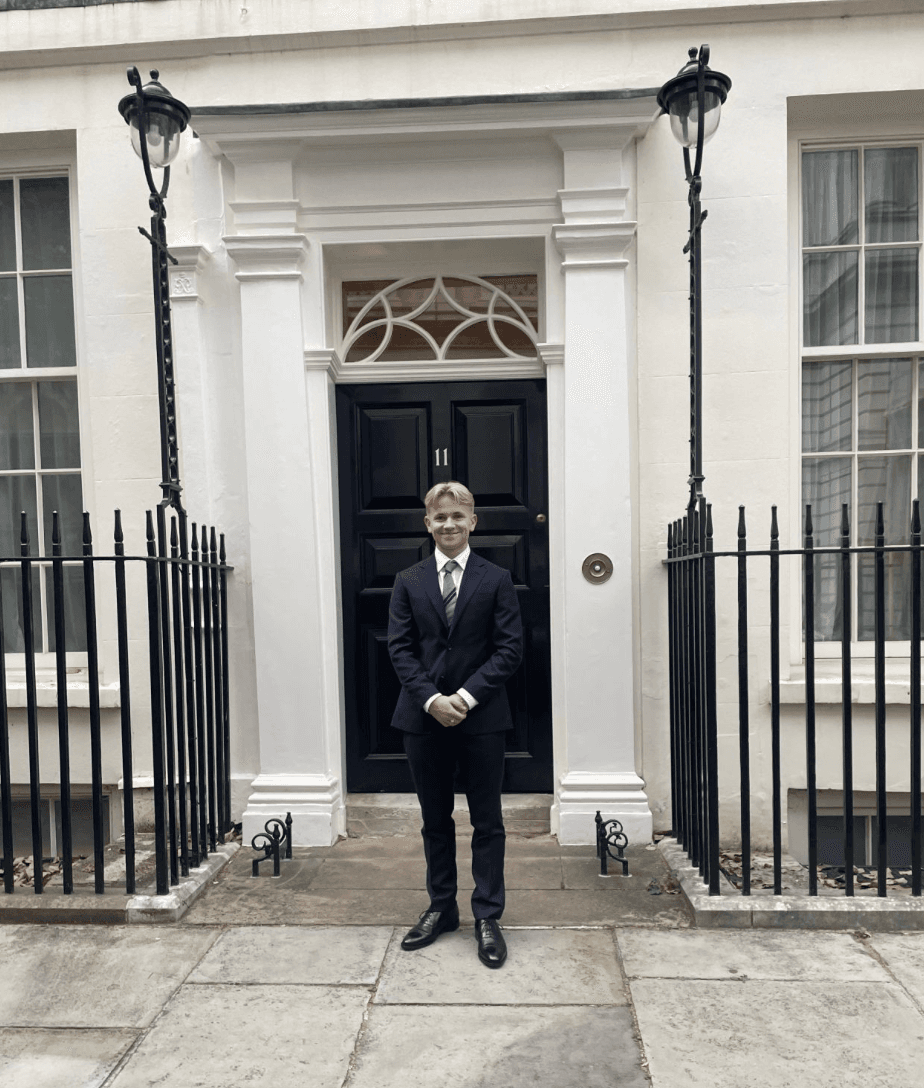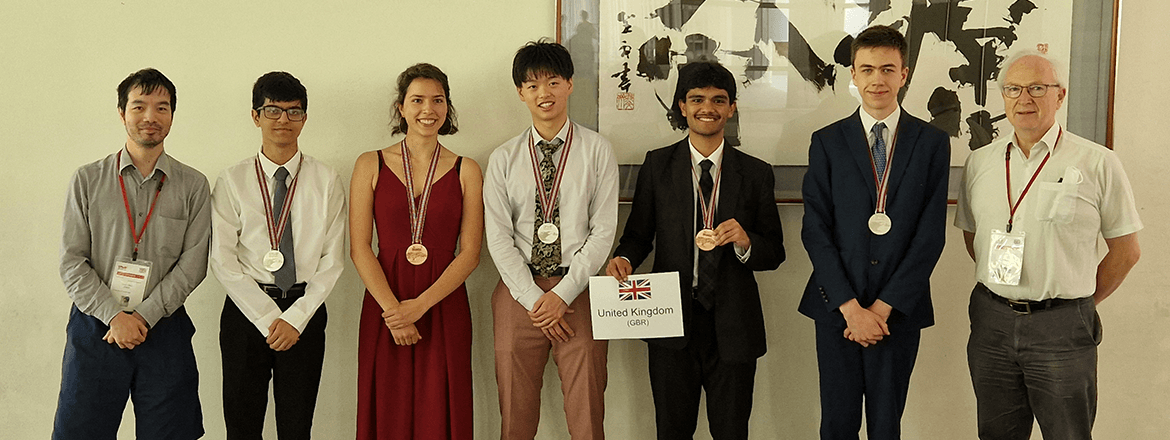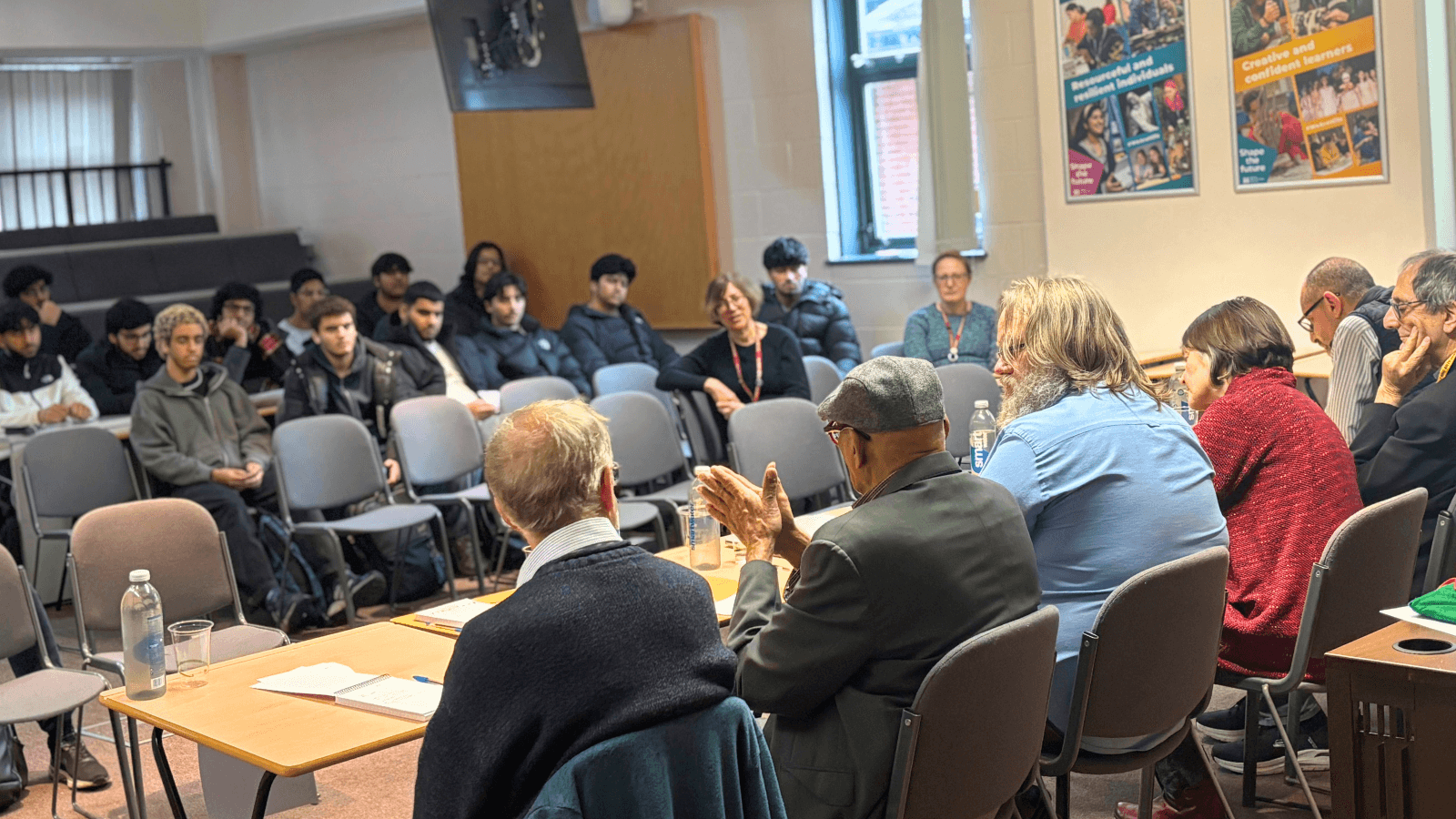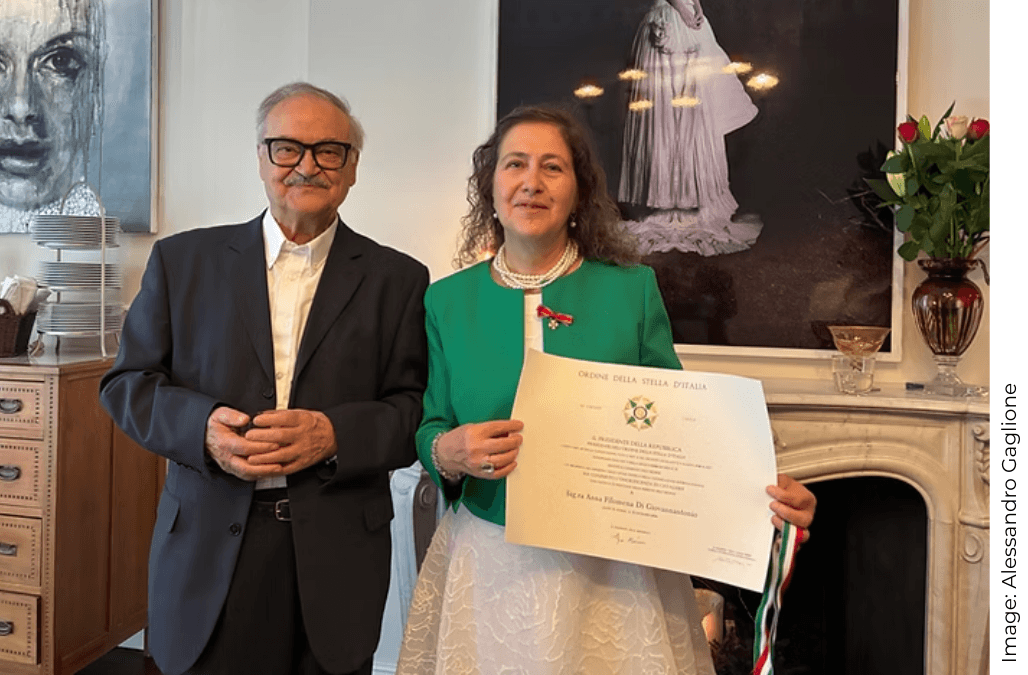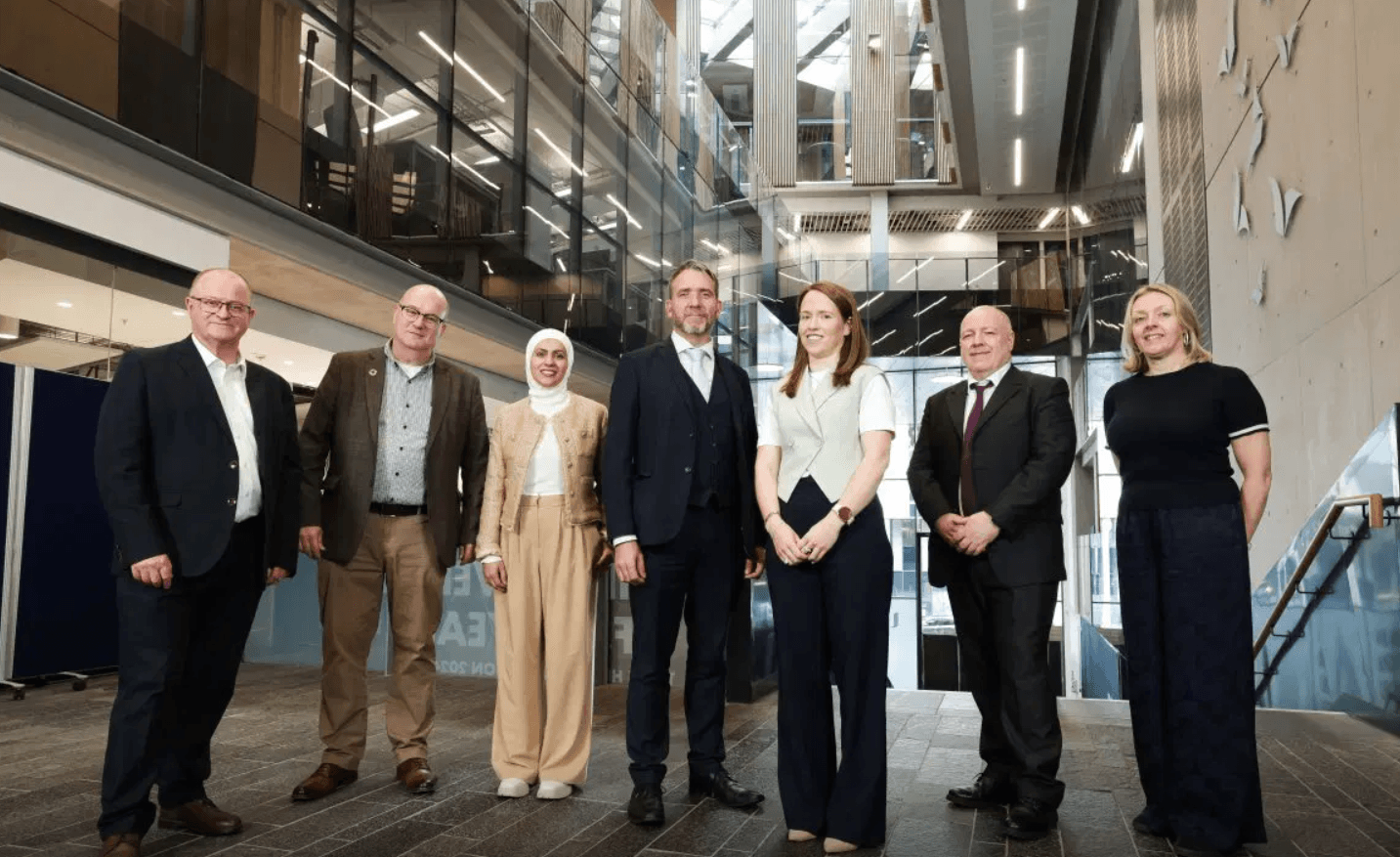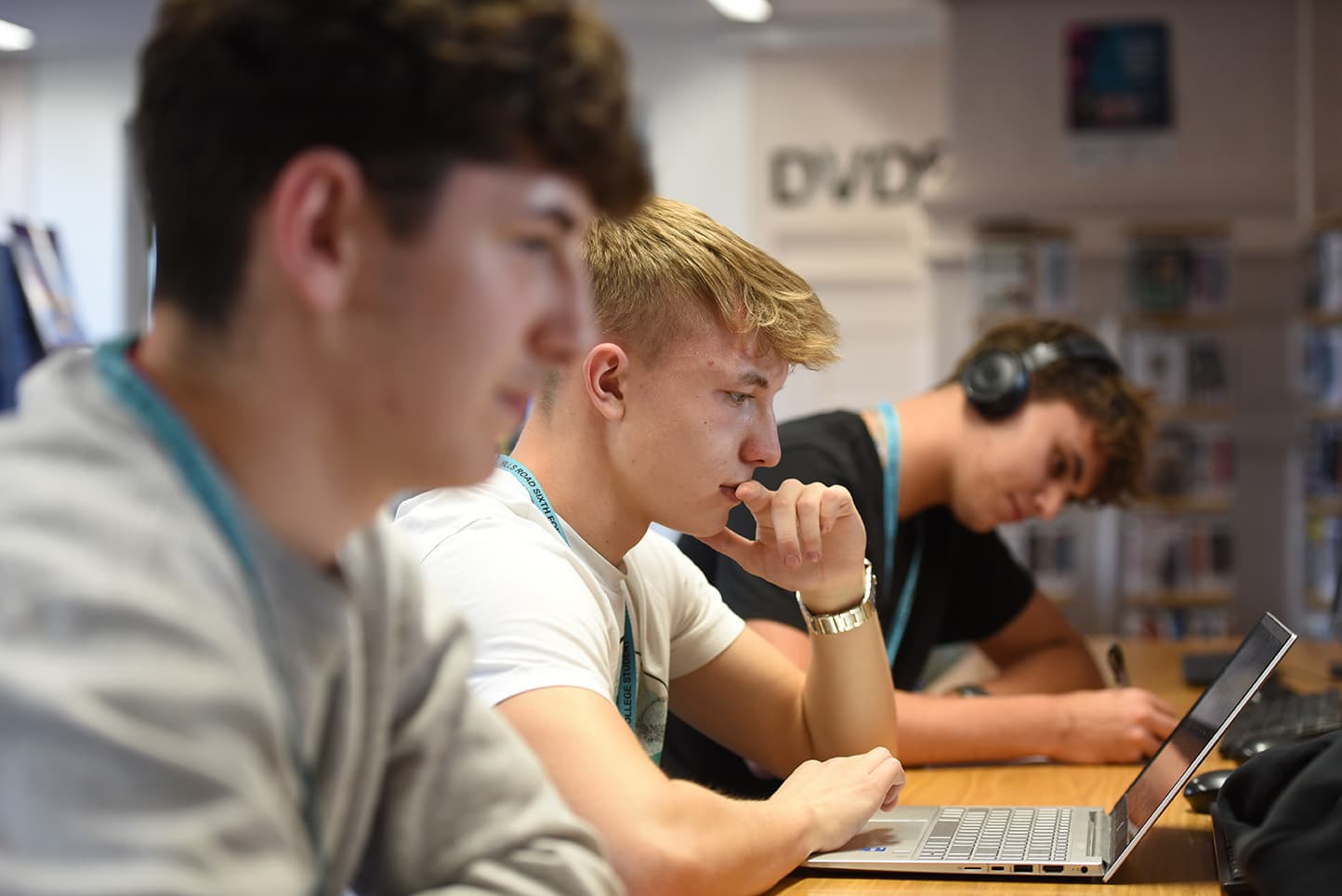

How to enrol
Enrolment
Enrolment for entry in September 2025 will open on Thursday 21 August at 8am (GCSE Results Day). There are two stages to Enrolment at Hills Road, and both take place online, via our Student Dashboard.
Enrolment is an incredibly busy period for our Admissions Team. If you have a question, please check the FAQ form before sending us an email. We will only be able to respond to queries that have not been answered via either this form or via the FAQs at the bottom of this page.
Enrolment overview
Stage 1 Enrolment involves offer holders uploading their grade evidence and a digital photograph to the Student Dashboard. Students can request course changes as part of Stage 1, provided they are qualified for any new A level subjects. We then check the evidence and photo and contact students with their next steps.
Stage 2 Enrolment takes less than 10 minutes and involves students agreeing to the College Code of Conduct. When this is complete, a student is fully enrolled at Hills.
To make a Post-results application, please go to the Post-results application webpage, the link is below:
Preparing for Enrolment
On Monday 11 August we will email both you and your parents or carers about Enrolment at Hills Road. You will use our Student Dashboard to enrol at the College, and this email will include your login details, so please keep it somewhere safe.
Please ensure you plan to have access to the internet and a suitable device on Thursday 21 August (GCSE Results Day). If this is not going to be possible, please contact Admissions by Friday 8 August at the latest: admissions@hillsroad.ac.uk.
If you know you will be away during the Enrolment period and are concerned about internet access, we strongly advise you to nominate a close friend or family member to be on standby should you need them to help.
You can prepare for Enrolment by:
- Checking on the Student Platform that we have your personal email address (not your school address) and at least one other email address for a parent or carer.
- Checking on the Student Platform that we have your telephone number and at least one other telephone number for a parent or carer.
- Having a photograph ready for your college card. Please find the requirements for your photograph at the bottom of this page.
- Scanning or taking photographs of existing GCSE grades (for example, where you took the exam early), musical instrument or theory certificates, or a Statement of Comparability. Please find more information on what we call 'grade evidence' at the bottom of this page.
- Making a note of our key dates, so you know what to expect.
Key dates
Stage 1 Enrolment
We know that waiting can be difficult, but please try to avoid contacting us to check on the progress of your enrolment. Students are not necessarily checked in the order that their information is received, so if you haven’t heard from us, please be assured that it just means you are in the process, and we will contact you with your next steps as soon as possible.
The deadline to complete Stage 1 Enrolment is 5 pm on Friday 22 August. However, we would encourage you to complete this stage as soon as you have your Statement of Results (the document from your current school showing your GCSE results, and/or other qualifications if applicable), to enable us to check your evidence and feedback any questions or issues.
On Thursday 21 August, please log onto the Student Dashboard. You will need to upload a document, scan or photograph of your Statement of Results, together with a digital photograph for your college card.
If you take a photo or scan of your Statement of Results, please ensure your name, the date (e.g. Summer 2025 or August 2025, depending on the description your school uses), and your school's name can be seen clearly.
If your school doesn’t provide a paper or PDF version of your Statement of Results but instead provides this information via their online school platform, please take a photo of the screen showing the whole webpage.
Important: Please input all your actual GCSE grades (or other qualifications if applicable), as missing grades could affect you being qualified for your offered A level courses.
Please do not include GCSE Further Maths, Additional Maths, Level 3 qualifications or any short courses other than GCSE Latin, as we do not accept these.
A level Subject changes
As part of Stage 1 Enrolment, you will be able to request a course change, drop a fourth subject or add a fourth subject, so please do not send us a separate email about this. Remember that you need to be qualified by actual GCSE grade and Admissions Score for any A level courses that you would like to move to.
Please note that the following Admissions Scores apply at Enrolment, and not those shown on the A level subject pages:
- 58 (or 56 for CAP) = For all A level subjects except those listed below
- 60 = Maths
- 78 = Further Maths and a Four A level Programme
Admissions Score 71 for sciences does not apply at Enrolment.
We will contact you by 10 am on Thursday 28 August to confirm the outcome of your course change request. If your changes cannot be granted, your original offer remains in place and you can request a course change again in September, after the first two weeks of term, provided you are qualified to take the subject/s.
Course changes are not guaranteed, but we can normally grant most requests in August or September.
Our Advice Hub
If your GCSE results are not what you hoped for and do not meet the GCSE grade and/or Admissions Score for one or more of your offered A level courses, please still complete Stage 1 Enrolment.
We will review your enrolment information and support you, including inviting you to our on-campus Advice Hub on Tuesday 26 August to discuss possible alternative A level courses with you.
The deadline to book an Advice Meeting is 5 pm on Monday 25 August. Due to the short delay between bookings closing and meetings taking place (the next day), we won’t be able to make any changes, so please ensure you select a suitable slot.
As well as sending you an invitation to book a convenient Advice Meeting slot, on Saturday 23 August we will email the information you need for this meeting, including a list of A level subjects that you are qualified for, together with ways to research how changing your courses may fit into your future pathway.
You are very welcome to bring your parents or carers to the Advice Meeting. However, can we request that the number in your Advice Meeting party does not exceed three, due to the space we will have available on the day.
If you are attending an Advice Meeting onsite, please go to the Main Entrance at the front of the College. The rear entrance to the College on Purbeck Road) will be closed. There is a small bike park to the side of the Main Reception entrance which visitors are welcome to use, with a lock. Please exit via Main Reception after attending your meeting.
Please let us know ahead of time if you or anyone in your group has access requirements or needs to book disabled parking. If you require an online meeting due to access requirements or travel costs, please select this option on the booking form. These meetings are reserved for these students only and are limited, so please don’t select an online meeting unless you need one.
Please note: If you are invited to the Advice Hub, you will not be asked to complete Stage 2 Enrolment until after your meeting has taken place.
Stage 2 Enrolment
When you have completed Stage 1 Enrolment, we will check your Statement of Results to confirm you are qualified for your offered A level subjects. We will also check that your photograph meets the requirements below, so it can be used for your college card.
- Students who are qualified for their offered A level subjects will be sent an email to complete Stage 2 Enrolment with a deadline of 5 pm on Monday 25 August. If a student has requested a course change, they still need to complete Stage 2 by this deadline, and they can also book an online Advice Meeting on Tuesday 26 August to discuss their new subject choices. We will confirm course changes by 10 am on Thursday 28 August.
- Students who are unqualified for one or more of their A level courses will be invited to an on-campus Advice Meeting on Tuesday 26 August, to discuss next steps, including possible alternative courses. Any course change requests will also be discussed at this meeting. These students will complete Stage 2 Enrolment after their Advice Meeting; the deadline is 6 pm on Tuesday 26 August.
- If a student’s results do not meet the entry requirements for any of our A level courses or we cannot offer a viable Study Programme (which must include at least three A levels), we will be in touch by 12 Midday on Saturday 23 August.
- If there is an issue with your Statement of Results (for example, it has corrupted) or your photo doesn’t meet our guidelines (please see below), we will contact you by email.
Using the Student Dashboard
The Student Dashboard is where you will complete Stage 1 and Stage 2 Enrolment:
When you have completed Stage 1 Enrolment, you will be able to check your status on the Student Dashboard, which has three possible statuses:
Status 1: Stage 1 Enrolment submitted
If your status reads Yes: You have submitted your GCSE grade evidence (and/or other qualifications if applicable) and photograph. We will now check these as quickly as possible.
If your status reads No: You have not completed submitting your grade evidence and photograph. If you uploaded your evidence to the Student Platform but did not submit it, unfortunately, you must start the process again.
Status 2: Stage 1 Enrolment approved
If your status reads Outstanding: We have not checked your GCSE grade evidence and photograph yet – please bear with us, our team will be working as quickly as possible.
If your status reads Yes: Your GCSE grade evidence and photograph have been checked, and you have been sent a Stage 2 email.
Important: You will only receive the Stage 2 Enrolment email once your Dashboard status shows “Yes” under “Stage 1 Enrolment approved”. If your Dashboard shows that your Stage 1 Enrolment has been approved, but you haven’t received the Stage 2 email, please click on the link below to let us know, using the online form:
We will be monitoring the forms as they come in and will send your Stage 2 email as soon as possible.
Status 3: Stage 2 Enrolment
If your status reads Outstanding: You have not completed Stage 2 Enrolment.
If your status reads Complete: You have completed Stage 2 Enrolment and are now a Year 12 Hills Road student – congratulations!
Your grade evidence
As mentioned above, for Stage 1 Enrolment, you will upload the grade evidence supplied by your school or awarding body showing the grade(s) you have received.
Examples of grade evidence include:
- Statement of Results from your school
- Certificates for qualifications you have already received
- If you are taking A level Music or Music Technology, musical instrument or theory certificates
- UK ENIC Statement of Comparability
- Statement of Recognition
Guidance for submitting your grade evidence:
- The photograph, scan or download of your grade evidence must be saved as a JPG, PNG or PDF.
- Each document must be complete (i.e. showing each whole page)
- Each document must also show your name, the date and the subjects and grades you have been awarded.
- If we cannot clearly see the evidence, we will request a new version.
Your college card
As part of Stage 1 Enrolment, you will also upload a photograph for your college card. This card is your identification for the two years you are at Hills Road, and is used to enter and exit the campus, so it is very important.
Only photographs in the style of those with a green tick (below) can be accepted:
Guidance for submitting your photograph:
- Take a portrait photograph (your phone should be vertical, not horizontal)
- Make sure the background is plain (a neutral-coloured wall is ideal)
- You can’t wear a hat, sunglasses or anything that covers your head or face, unless you wear these normally due to your religious beliefs
- Do not apply any filter or alter the image in any way
- You can smile!
Enrolment FAQs
Try opening the Enrolment platform in another browser, on another device, or resetting your cookies. Please wait an hour before trying again.